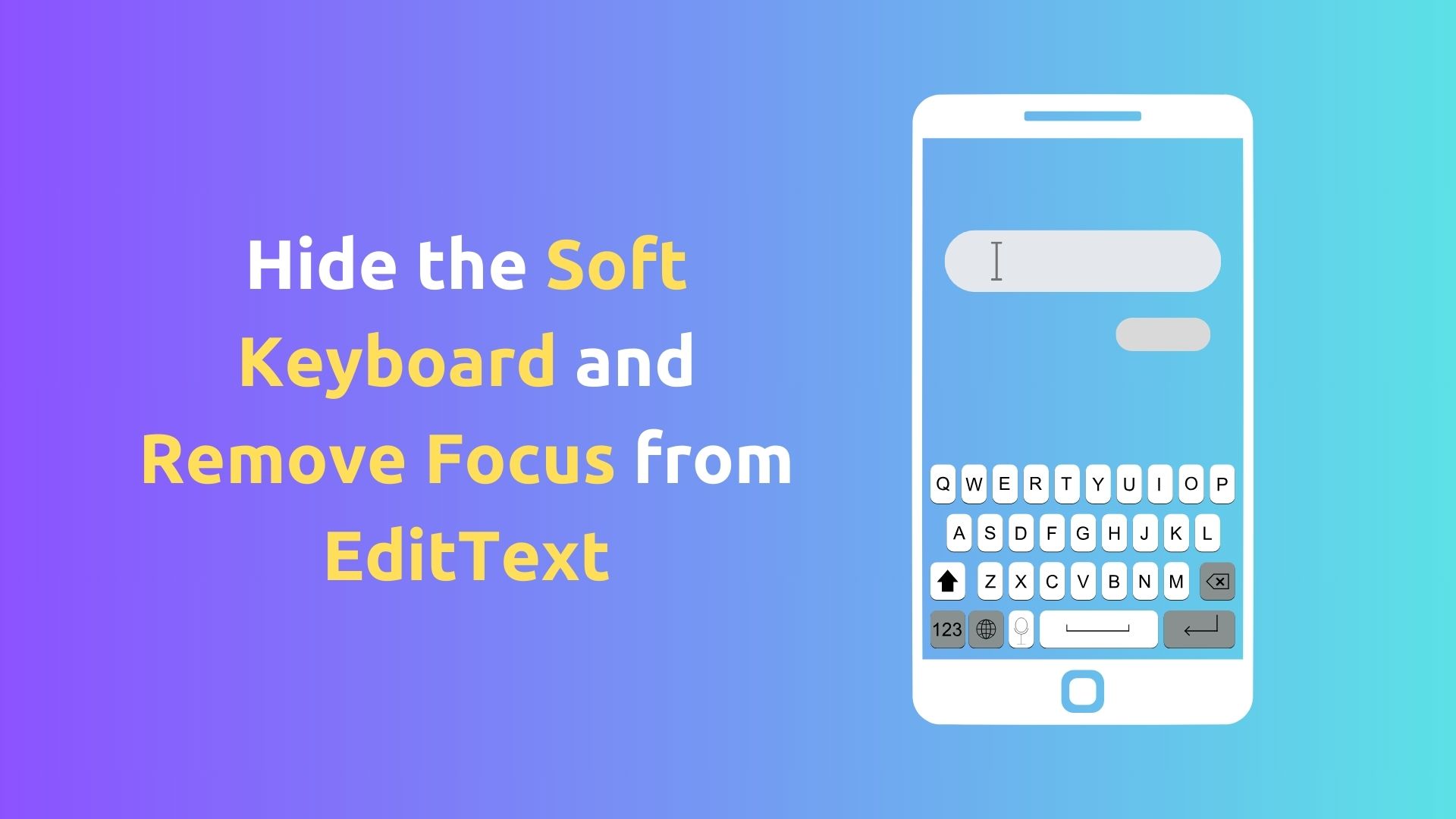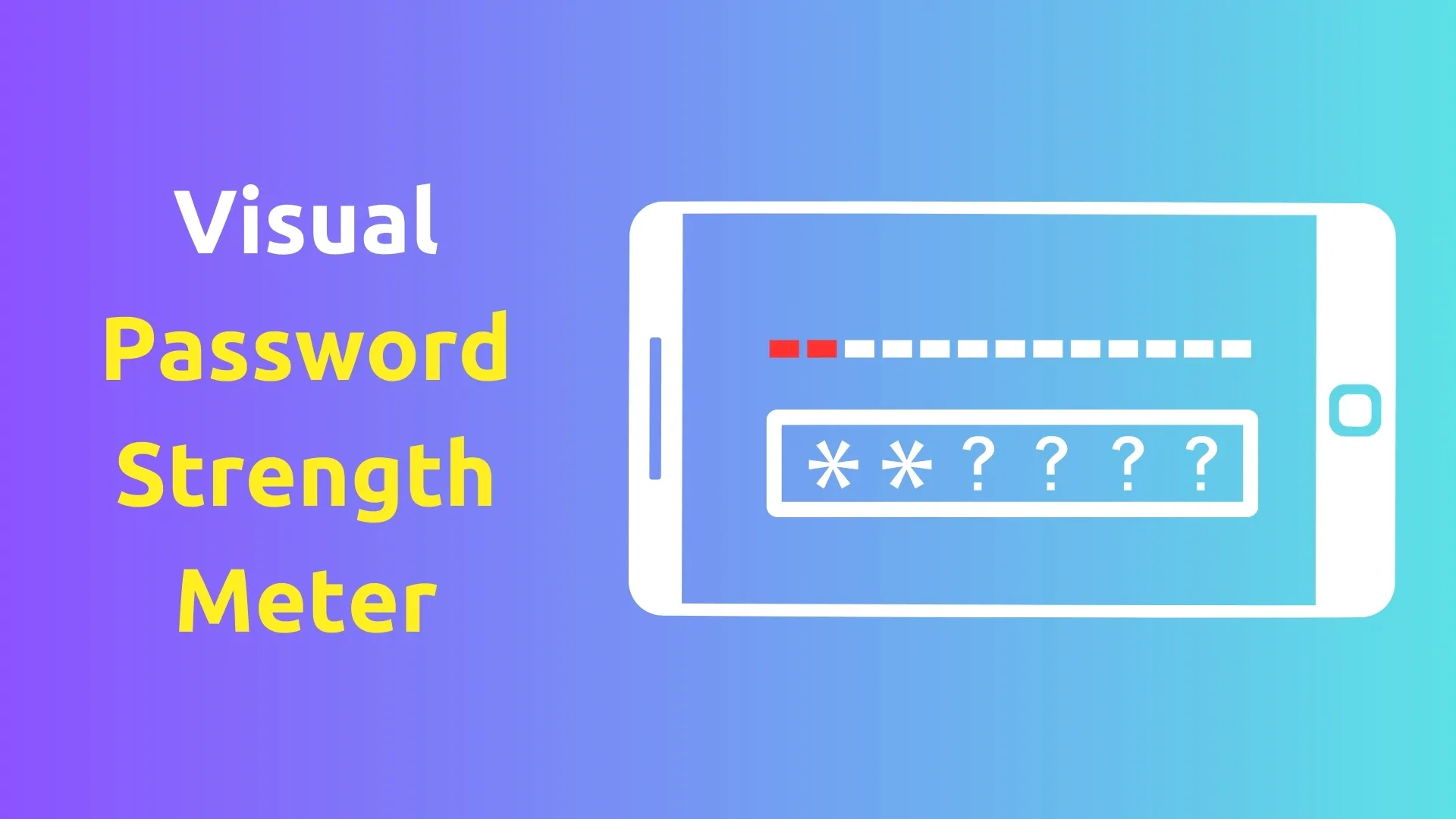How to Retrieve RAM Usage Information on Android using Kotlin 2024
How to Retrieve RAM Usage Information on Android
In this blog post, we will learn how to retrieve RAM usage information programmatically on Android using Kotlin. We will also learn how to convert these sizes into human-readable formats. Finally, we will show how to use a handler to get this usage data in real-time.
Getting RAM Information
First, we need to get an instance of the ActivityManager service. This can be done using the getSystemService method. The ActivityManager service allows us to get information about the device’s memory.
val actManager = getSystemService(Context.ACTIVITY_SERVICE) as ActivityManagerNext, we create an ActivityManager.MemoryInfo object, which will hold the memory details.
val memInfo = ActivityManager.MemoryInfo()We then call the getMemoryInfo method of our ActivityManager instance, passing in our MemoryInfo object.
actManager.getMemoryInfo(memInfo)Now, our memInfo object contains the memory details. We can get the total memory, available memory, threshold, and whether the system is in a low memory state.
val totalMemory = memInfo.totalMem
val availMemory = memInfo.availMem
val threshold = memInfo.threshold
val lowMemory = memInfo.lowMemoryWe can calculate the used memory by subtracting the available memory from the total memory.
val usedMemory = totalMemory - availMemoryWe can also calculate the percentage of used memory.
val usedMemoryPercentage = ((usedMemory.toDouble() / totalMemory.toDouble()) * 100).toInt()Everything Together
val actManager = getSystemService(Context.ACTIVITY_SERVICE) as ActivityManager
val memInfo = ActivityManager.MemoryInfo()
actManager.getMemoryInfo(memInfo)
val totalMemory = memInfo.totalMem
val availMemory = memInfo.availMem
val threshold = memInfo.threshold
val lowMemory = memInfo.lowMemory
val usedMemory = totalMemory - availMemory
val usedMemoryPercentage = ((usedMemory.toDouble() / totalMemory.toDouble()) * 100).toInt()Converting to Human-Readable Sizes
We can convert these memory sizes into human-readable formats using a helper function. This function takes a size in bytes and returns a string that represents the size in a format that is easy to understand.
val actManager = getSystemService(Context.ACTIVITY_SERVICE) as ActivityManager
val memInfo = ActivityManager.MemoryInfo()
actManager.getMemoryInfo(memInfo)
val totalMemory = memInfo.totalMem
val availMemory = memInfo.availMem
val threshold = memInfo.threshold
val lowMemory = memInfo.lowMemory
val usedMemory = totalMemory - availMemory
val usedMemoryPercentage = ((usedMemory.toDouble() / totalMemory.toDouble()) * 100).toInt()Getting Real-Time Data
To get real-time data, we can use a Handler to periodically call our memory retrieval and conversion code. Here’s an example of how you might set this up:
val handler = Handler()
val runnableCode = object : Runnable {
override fun run() {
// Your memory retrieval and conversion code here
handler.postDelayed(this, 1000)
}
}
handler.post(runnableCode)
This code creates a Handler and a Runnable. The Runnable’s run method contains the code we want to execute periodically. We then use the postDelayed method of our Handler to schedule the Runnable to be executed after a delay, in this case, 1000 milliseconds (or 1 second).
That’s it! You now know how to retrieve RAM usage information on Android, convert it into human-readable sizes, and get this data in real-time. Happy coding!